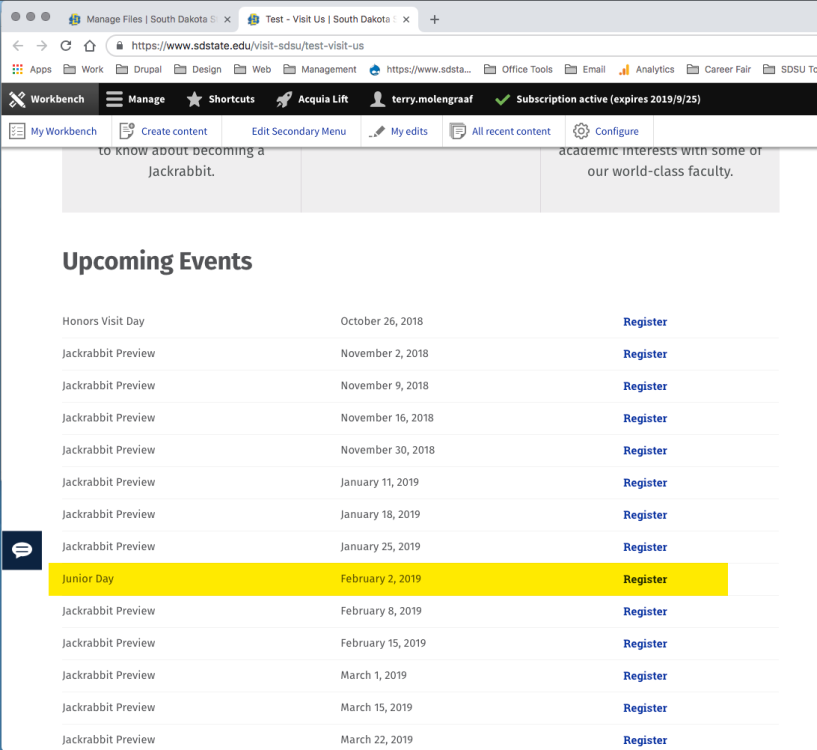Looking for ways to improve your web pages? Unsure what each paragraph means? From adding a profile to combining several call to action links, get familiar with paragraphs. Check out the Paragraph Examples page for an overview of different paragraph styles that are available for you to edit within Drupal.
Body Field
I will not be moved.
The body field will always be on top of the page. If you want to place a styled paragraph element such as a slider above text in the body field, copy the content from the body field and paste it into a formatted text paragraph element below the slider and leave the body field empty.
Buttons
Block quotes
Everything is awesome... we have Jenny now! - Terry
Paragraphs
Accordion
This is the first item's accordion body.
This is the second item's accordion body.
This is the third item's accordion body.
This is the forth item's accordion body.
This is the fifth item's accordion body.
Box Call to Action Group
There are 2 style options: Blue Overlay Box and Text Overlay Box
Student Life
Cheer on the Jackrabbits or join a pick-up game in the Wellness Center. Scoop up some homemade ice cream at the Dairy Bar or grab a cup of joe at one of five coffee shops.
Card Call To Action
Card Call To Action Card Call To Action Card Call To Action Card Call To Action Card Call To Action Card Call To Action
Card Call To Action
Lorem ipsum dolor sit amet, ad mei latine nostrud reprehendunt.
Columns
Create 2, 3, 4 or 6 columns. NOTE: 5 and more than 6 items will not display as columns.
Column 1
Lorem ipsum dolor sit amet, ad mei latine nostrud reprehendunt. Sed eu euismod admodum instructor, has ut commodo lobortis gubergren. Ei quot assueverit nam, augue semper gubergren nec an. Vix cu ubique platonem deterruisset, munere fuisset eum ei, te posse copiosae tincidunt est. Esse graece cotidieque eu has, quaeque mentitum consectetuer an quo. Alia ubique appear ex vix. Ei pro latine malorum.
Column 2 with an accordion
Answer to question one
Answer to question two
Answer to question three
Number of Students
Undergraduate
Graduate
Student/Faculty Ratio
Job Placement
Scholarships Awarded
Recipients
Awarded
Formatted Text
A formatted text field is just like the Body field however being a paragraph element, it can be sorted with other paragraph elements.
This is an H4 Heading Paragraph
Slider - Split No Padded Image
There are 4 style options for sliders: Image Only, Large Image and Content Below, Split Padded Image and Split No Padded Image.
Text Block Title
The subhead of the Text Block element

The paragraphs module is the new way of content creation! It allows you — Site Builders — to make things cleaner so that you can give more editing power to your end-users.
Instead of putting all their content in one WYSIWYG body field including images and videos, end-users can now choose on-the-fly between pre-defined Paragraph Types independent from one another. Paragraph Types can be anything you want from a simple text block or image to a complex and configurable slideshow. Lorem ipsum dolor sit amet, ad mei latine nostrud reprehendunt. Sed eu euismod admodum instructior, has ut commodo lobortis gubergren. Ei quot assueverit nam, augue semper gubergren nec an. Vix cu ubique platonem deterruisset, munere fuisset eum ei, te posse copiosae tincidunt est. Esse graece cotidieque eu has, quaeque mentitum consectetuer an quo. Alia ubique appareat ex vix. Ei pro latine malorum.
Yellow Banner Call to Action